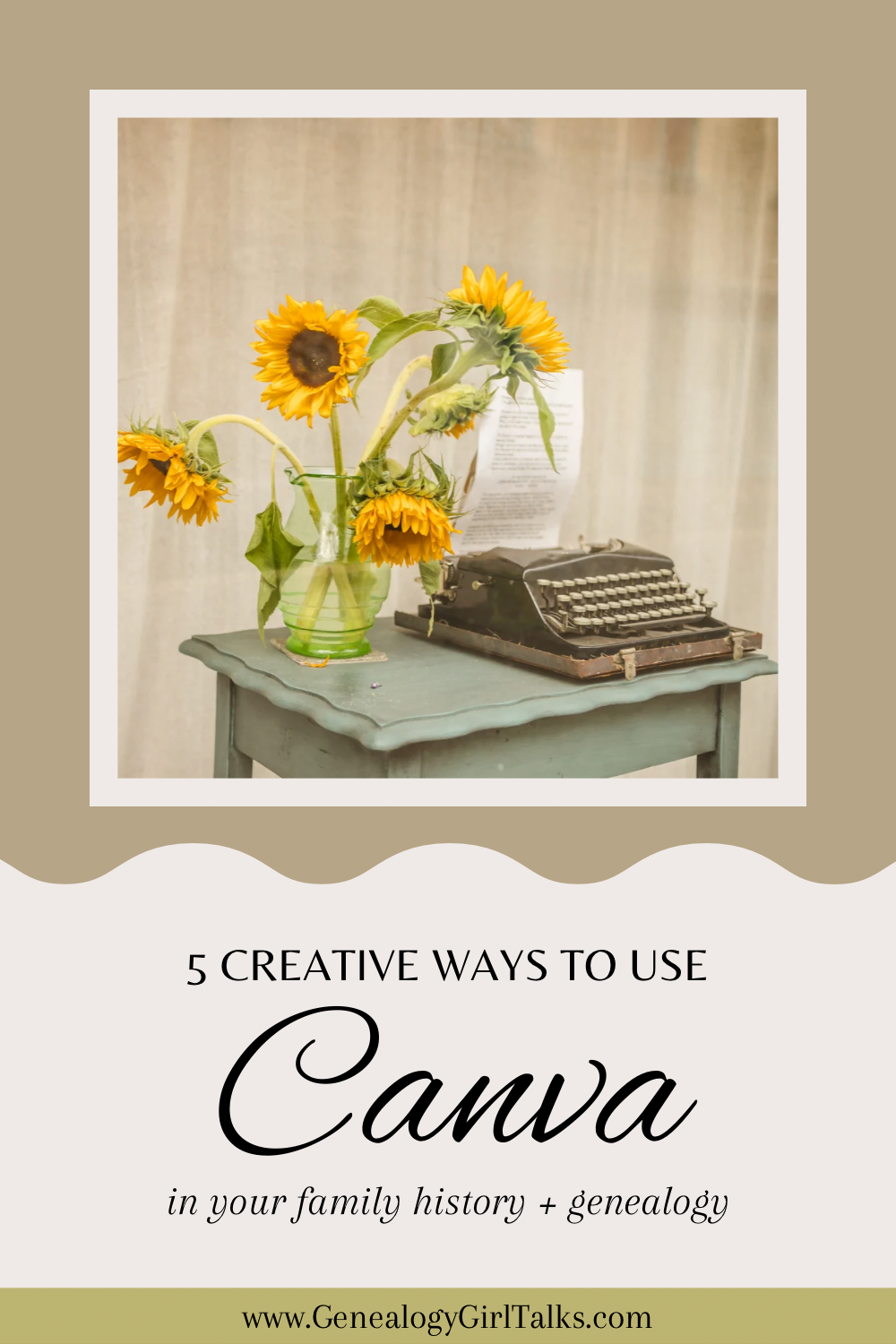Have you ever used Canva for your Family History and Genealogy? There are many creative ways you can incorporate it into your family history. Today I want to share 5 creative ways to use canvas in your Family History and Genealogy.
The first way you can use Canva is to create a family tree to print or share with family. You can also print your family tree to give to a family member. Or you can save your tree as an image or PDF to share. Canva has many templates you can use to create your tree. There are a lot of free elements you can add as well. They have a lot of elements you can add like fonts, text boxes, images, backgrounds, and more.
The second way you can use Canva in your family history is to create Pinterest templates to use for your blog or website. Once again, there are many templates you can use already in Canva or you can purchase new ones to try. To use Pinterest templates you simply add your text (usually your blog post title), include your website, save to your computer, upload to your website, and share to Pinterest. The best part is you can continue to edit and reuse the same template for multiple blog posts.
The third way you can use Canva for your family history is creating invitations for upcoming events like family reunions, upcoming road trips, vacations, birthday parties, and more. There are a lot of invitation themed templates already on Canva to choose from.
Another creative way use Canva for your family history and genealogy is to create Instagram templates. If you take a look at my Instagram account you'll see a lot of my posts look similar. This is because I create the majority of my posts with Canva. My genealogy Photo A Day posts are all created with Canva. Why use Canva for Instagram? It’s a great way to have your feed look uniform - if that's what you prefer.
The last creative way you can use canvas for your Family History and Genealogy is to create a research log and/or journal. Simply select a premade template, add the elements you choose (like photos, texts, graphics, etc) to your journal. When you’re finished you can save it, print it out, and it’s ready for you to use.
Key Takeaways and Tips:
1. If you're not familiar with Canva, it’s a FREE desktop (and mobile app) that allows you to create many different projects. All you need to do to use Canva is simply create a FREE account.
2. There are many different templates you can use - most of the templates are free to use. You can also purchase templates from Template Designers.
3. Canva also offers a "premium membership" which allows you to upgrade and use more features.
Are you using Canva for your Family History and Genealogy? What are you favorite projects to create?